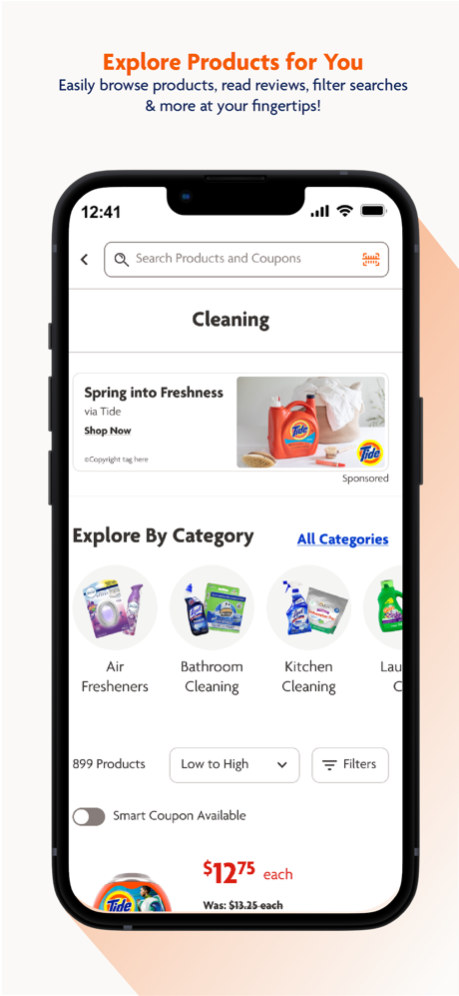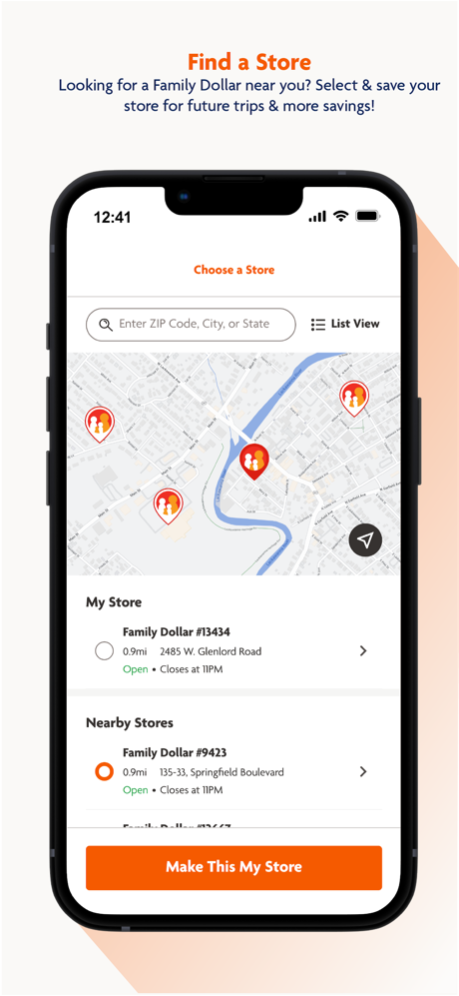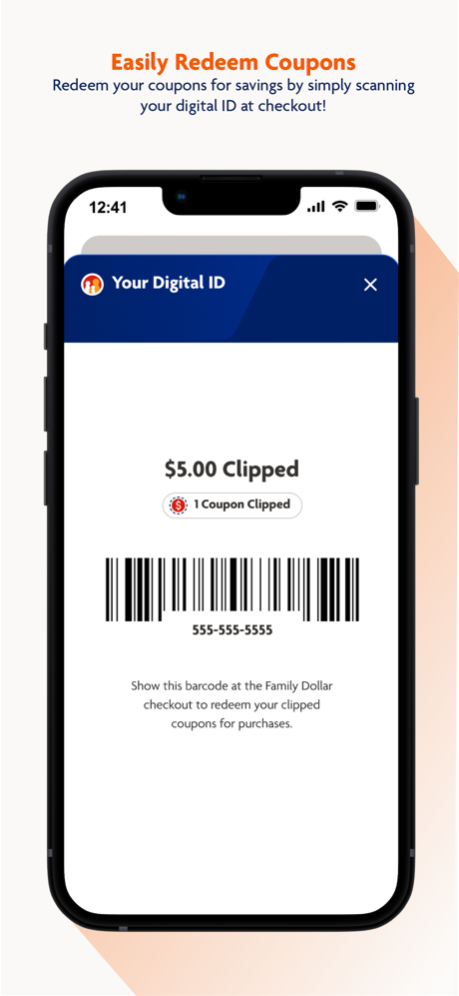Version History
Here you can find the changelog of Family Dollar since it was posted on our website on 2020-02-26.
The latest version is 6.1.0 and it was updated on soft112.com on 22 April, 2024.
See below the changes in each version:
version 6.1.0
posted on 2024-04-11
Apr 11, 2024
Version 6.1.0
• Accessibility & UX Enhancements
• Bug fixes
• Performance improvements
• Smart Coupon Enhancements
version 6.0.0
posted on 2024-03-26
Mar 26, 2024
Version 6.0.0
Family Dollar 6.0.0 release new features and functionality.
• Updated homepage with enhanced look and feel.
• Buy products online and pick up in store using the application.
• Receive information for deals and orders via SMS.
• Performance enhancements
• Bug Fixes
version 5.4.4
posted on 2024-03-08
Mar 8, 2024
Version 5.4.4
• Performance Enhancement's
• Improve User Experience
• Bug fixes
version 5.4.2
posted on 2024-02-22
Feb 22, 2024
Version 5.4.2
UX Enhancements.
Bug fixes.
Performance Improvements.
version 5.4.1
posted on 2024-02-12
Feb 12, 2024
Version 5.4.1
Performance Enhancements
Minor bug fixes
version 5.4.0
posted on 2024-01-25
Jan 25, 2024
Version 5.4.0
This release contains bug fixes and performance enhancements to enrich the user experience.
version 5.3.2
posted on 2024-01-12
Jan 12, 2024
Version 5.3.2
Enhanced Coupon Filtering
Bug fixes & Performance Enhancements
version 5.3.1
posted on 2023-11-16
Nov 16, 2023
Version 5.3.1
. Performance enhancements
. Bug Fixes
version 5.3.0
posted on 2023-11-08
Nov 8, 2023
Version 5.3.0
. Bug fixes
. Performance Enhancements
version 5.2.0
posted on 2023-10-26
Oct 26, 2023
Version 5.2.0
. Enhancements to the UX | UI
. Improve Performance
. Bug Fixes
version 5.1.0
posted on 2023-10-12
Oct 12, 2023
Version 5.1.0
. Improve performance of the application.
. Add face id in the app settings console.
. Enhancements for the visual UI.
. Improvements on the coupon clipping experience.
. Improvements on the price / category filter and sorting.
. Enhancements on the Onboarding and Welcome Screen experience.
version 5.0.1
posted on 2023-10-02
Oct 2, 2023
Version 5.0.1
Bug Fixes
version 5.0.0
posted on 2023-09-26
Sep 26, 2023
Version 5.0.0
We constantly evaluate our app to make your shopping experience the best it can be. Download the NEW Family Dollar app now to start enjoying our fresh look and feel while using these exciting features:
. New personalized experience-get offers & products tailored just for you!
. Filters for product lists-easily sort through the products you’re looking for!
. Ratings and reviews-read reviews & see ratings as you browse!
. Trending searches-see popular searches from other savers!
. Lifetime savings-new ways track how much money you’re saving!
. Trending Smart Coupons-see popular deals on your favorite brands!
version 4.15.2
posted on 2023-03-07
Mar 7, 2023
Version 4.15.2
. You can now create a shopping list to help plan your next trip to your favorite Family Dollar store!
version 4.12.0
posted on 2022-08-05
Aug 5, 2022 Version 4.12.0
. You can now create a shopping list to help plan your next trip to your favorite Family Dollar store!
version 4.9.0
posted on 2022-05-03
May 3, 2022 Version 4.9.0
. New look, same great features!
. Easier access to store ads & digital books
. Featured promotions can be found in “Deals” tab
version 4.8.0
posted on 2022-03-09
Mar 9, 2022 Version 4.8.0
. New look, same great features!
. Easier access to store ads & digital books
. Featured promotions can be found in “Deals” tab
version 4.7.1
posted on 2022-01-14
Jan 14, 2022 Version 4.7.1
. New look, same great features!
. Easier access to store ads & digital books
. Featured promotions can be found in “Deals” tab
version 4.7.0
posted on 2022-01-03
Jan 3, 2022 Version 4.7.0
. New look, same great features!
. Easier access to store ads & digital books
. Featured promotions can be found in “Deals” tab
version 4.6.1
posted on 2021-09-29
Sep 29, 2021 Version 4.6.1
. New look, same great features!
. Easier access to store ads & digital books
. Featured promotions can be found in “Deals” tab
version 4.6.0
posted on 2021-09-16
Sep 16, 2021 Version 4.6.0
. New look, same great features!
. Easier access to store ads & digital books
. Featured promotions can be found in “Deals” tab
version 4.5.3
posted on 2021-08-04
Aug 4, 2021 Version 4.5.3
. New look, same great features!
. Easier access to store ads & digital books
. Featured promotions can be found in “Deals” tab
version 4.5.2
posted on 2021-06-23
Jun 23, 2021 Version 4.5.2
. New look, same great features!
. Easier access to store ads & digital books
. Featured promotions can be found in “Deals” tab
version 4.5.1
posted on 2021-06-01
Jun 1, 2021 Version 4.5.1
. New look, same great features!
. Easier access to store ads & digital books
. Featured promotions can be found in “Deals” tab
version 4.5.0
posted on 2021-05-12
May 12, 2021 Version 4.5.0
. New look, same great features!
. Easier access to store ads & digital books
. Featured promotions can be found in “Deals” tab
version 4.4.0
posted on 2021-04-20
Apr 20, 2021 Version 4.4.0
. New look, same great features!
. Easier access to store ads & digital books
. Featured promotions can be found in “Deals” tab
version 4.2.0
posted on 2021-02-24
Feb 24, 2021 Version 4.2.0
. New look, same great features!
. Easier access to store ads & digital books
. Featured promotions can be found in “Deals” tab
version 4.1.3
posted on 2021-01-28
Jan 28, 2021 Version 4.1.3
. New look, same great features!
. Easier access to store ads & digital books
. Featured promotions can be found in “Deals” tab
version 4.1.1
posted on 2021-01-21
Jan 21, 2021 Version 4.1.1
. New look, same great features!
. Easier access to store ads & digital books
. Featured promotions can be found in “Deals” tab
version 4.1.0
posted on 2020-12-29
Dec 29, 2020 Version 4.1.0
. New look, same great features!
. Easier access to store ads & digital books
. Featured promotions can be found in “Deals” tab
version 4.0.1
posted on 2020-11-25
Nov 25, 2020 Version 4.0.1
. New look, same great features!
. Easier access to store ads & digital books
. Featured promotions can be found in “Deals” tab
version 4.0.0
posted on 2020-11-19
Nov 19, 2020 Version 4.0.0
. New look, same great features!
. Easier access to store ads & digital books
. Featured promotions can be found in “Deals” tab
version 3.4.7
posted on 2020-09-16
Sep 16, 2020 Version 3.4.7
. Minor bug fixes and performance improvements.
version 3.4.6
posted on 2020-09-02
Sep 2, 2020 Version 3.4.6
. Minor bug fixes and performance improvements.
version 3.4.5
posted on 2020-06-03
Jun 3, 2020 Version 3.4.5
. Minor bug fixes and performance improvements.
version 3.4.4
posted on 2020-03-11
Mar 11, 2020 Version 3.4.4
. Minor bug fixes and performance improvements.
version 3.4.3
posted on 2020-01-08
Jan 8, 2020 Version 3.4.3
. Minor bug fixes and performance improvements
version 4.1.3
posted on 1970-01-01
2021年1月28日 Version 4.1.3
. New look, same great features!
. Easier access to store ads & digital books
. Featured promotions can be found in “Deals” tab
version 4.0.0
posted on 1970-01-01
2020年11月19日 Version 4.0.0
. New look, same great features!
. Easier access to store ads & digital books
. Featured promotions can be found in “Deals” tab